Multi-language support
Enable the multilanguage
Go to the administrative console and under “General configuration” you will find “Multilanguage: list of whitespace separated language codes”. The list of supported languages is above the input field
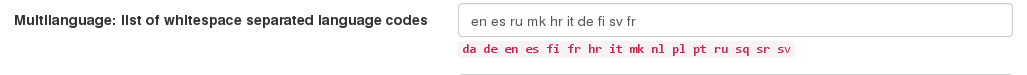
Set an UID
On text creation, there is an optional UID field.
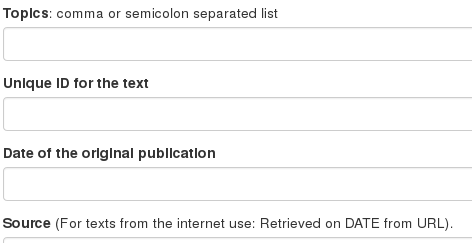
You can also add the line to the header of any existing text:
#uid mytextid
The UID is an arbitrary word which let amusewiki knows that two texts are the same with different language.
So, if you have two (or more) texts with the same UID, in the footer of the text page you will find the list of related texts.
The translations’ list can be found at /console/translations

